| |
ORSuite®
provides real-time query of the master patient
registry.
-
Sort and Restrict Data: The query tool includes user-driven
sort and restrict capabilities related to patient and
case data that can be used to retrieve cases chanel replica sale based on parameters such as date range, status, room, etc.
-
Print or Export Data: Data retrieved with the query
tool can be sent to a
printer or exported to Excel, HTML, XML or Text.
-
Store and Retrieve Search Parameters: Search configurations can be
named and stored for chanel replica repeated use.
-
Merge Mail Capability: Patient demographics data is stored in separate tables from case data and linked
to multiple cases for the same patient, allowing for easy mail merge capability.
-
Make Retrieved Cases Available to Schedule Screen: Scheduled cases for a particular nurse, surgeon, or room, can be easily retrieved
and stored in a drop-down list on the graphic schedule screen for easy access.
-
Quick and Easy Review of Data: Cases for a particular surgeon, service, patient, procedure replica watches type, room, etc., can
be easily retrieved and displayed for review.
-
Quickly and Easily Identify Cases Involving Implants: All completed cases involving
an implant can be easily retrieved.
-
Quickly and Easily Identify Cases Involving Allergies: All registered cases involving
an allergy alert can be easily retrieved.
-
Quickly and Easily Identify Case Assignments: Nurses can easily retrieve all
cases they are assigned to for the day.
|
|
Query Patient or Case Data
Search parameters can be based on patient data and/or case related data. One or more of the total retrieved cases can be selected for use. The data retrieved can then be sent to a printer or exported to Excel, HTML, XML or Text.
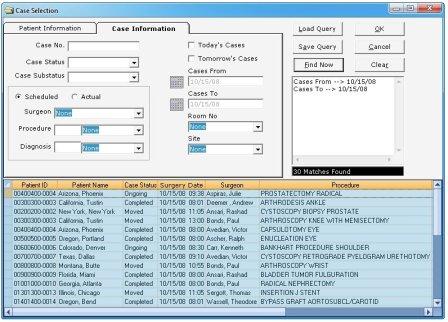 |
| | |
|